目的:將餐廳的價格進行分類,並計算統計其區間之個數
$10~19
|
$20~32
|
$33~48
|
All
|
|
Excellent
|
2
|
26
|
38
|
66
|
Good
|
42
|
40
|
2
|
84
|
Very Good
|
34
|
82
|
34
|
150
|
All
|
78
|
148
|
74
|
300
|
Step1 開啟Restaurant.MTW,出現下列資料
Step2 在C4欄中,輸入"range",並點選功能列中Data > Code > Numeric to Text
Step3 將Code data from columns點選要統計的欄位來源、Store coded data in columns是將Sore的結果放置之欄位,最後將我們要分的區間進行分類
 |
| 進行分類區間設定 |
 |
| Code 出來的結果 |
Step4 最後,點選 Stat > Tables > Cross-Tabulation and Chi-Square,設定rows(列)與columns(欄),即可計算出其結果
 |
| 設定rows and columns |
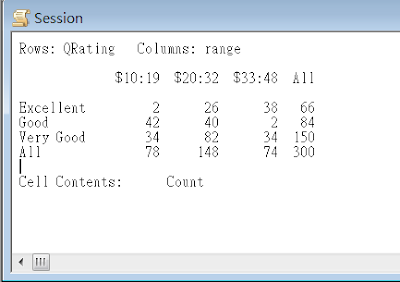 |
| 結果 |
最後可整理成下表
$10:19
|
$20:32
|
$33:48
|
All
|
|
Excellent
|
2
|
26
|
38
|
66
|
Good
|
42
|
40
|
2
|
84
|
Very Good
|
34
|
82
|
34
|
150
|
All
|
78
|
148
|
74
|
300
|


